Computing

Intent
At St Julie Catholic Primary School, we aim to provide a high-quality Computing curriculum that will equip children with the skills and knowledge they need to use technology safely, responsibly and creatively, in the home and beyond. We want to inspire a lifelong love of play, design, code and invention with technology. Through teaching computing at St Julie Catholic Primary School, we equip children to participate in a rapidly changing world where work and leisure activities are increasingly transformed by technology. We enable them to find, explore, analyse, exchange and present information. We also focus on developing the skills necessary for children to be able to use information in a discriminating and effective way. Computing skills are a major factor in enabling children to be confident, creative, and independent learners.
Purpose of Study
At St Julie, we aim to deliver high quality Computing lessons in every class. We aim to equip pupils to use computational thinking, logical reasoning and creativity. It is a popular and purposeful subject, with lessons which are fun and engaging.
Computing has deep links with mathematics, science and design and technology, and provides insights into both natural and artificial systems. The core of computing is computer science, in which pupils are taught the principles of information and computation, how digital systems work and how to put this knowledge to use through programming. Building on this knowledge and understanding, pupils are equipped to use information technology to create programs, systems and a range of content. Computing also ensures that pupils become digitally literate – able to use, and express themselves and develop their ideas through, information and communication technology – at a level suitable for the future workplace and as active participants in a digital world.
Computing is taught using either ipads or desk top computers in the Computer suite. In addition to learning the formal skills of the Computing curriculum, children are encouraged to apply their knowledge in all subjects across the curriculum using their imaginations to log data, create games, blogs, videos and presentations.
The computing curriculum is divided into three areas: Computer Science, Digital Literacy and information technology. E-safety is a strand of Computing which is embedded into all units that are taught.We use Eaware software to assess the knowledge of all year groups at the start of September to ensure their Safe & responsible use of IT, and to assess their awareness of subjects related to Esafety and staying safe online. Parents you can take the assessment too!
Computing Ambassadors
Computing Ambassadors are chosen for their love of Computing across the school. We felt this was an amazing opportunity for children, who are interested and passionate about Computing, to shine!
Computing Ambassador roles and responsibilities:
- To share a love of Computing with their class.
- To link with Miss Carr and Miss Alexander, the subject leaders
- To think and develop creative ways to promote computing across the school.
- To look for ways for pupils to develop their understanding of computing through lunchtime and after school clubs.
- To give the pupils in their class a voice and help them to share their ideas.
The Computing Ambassadors are made up of pupils from Y2 - Y6
Year 2: Logan and Mikey
Year 3: Thomas and Bobby
Year 4: Lucas and Elissa
Year 5: Thomas and Mia
Year 6: Noah and Katy
National Curriculum Objectives
Please use the link to read the Programmes of study for KS1 and KS2 for the work we do in our school.
Progression in skills
Please read the document to see the Progression in Computing skills from KS1 to KS2.
Curriculum teaching resources (teachcomputing.org)
Some useful Websites and further support for children and parents.
We have a whole school focus on improving our maths times tables recall and understanding. You child has a logon on and access to this can be viewed below.
https://play.ttrockstars.com/auth/school/student/28838
Mouse Skills - Tidy the Classroom
CBeebies - Nina and the Neurons
Programming - Help Chip to collect the feather and reach the end
E Safety
The CEOP on-line safety video below is an excellent starting point for discussing safe use of the internet. Explore the Eaware page.
Resources for 3-11s - UK Safer Internet Centre
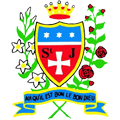 St Julie's Catholic Primary School
St Julie's Catholic Primary School