Home Learning
TEAMS
At St Julie's we have set up an account for all children using Microsoft TEAMS. This application is GDPR complient and will allow us to upload files and folders unique to each class and more specifically add links to particular websites, video links and folders of work for particular days if you require them. There is also a facility on this application to have a conversation between class pupils and their class teacher (visible to all class users at all times and monitored by the school and the authority.) We have disabled the chat facility so that children cannot 'chat' one to one in doing so protecting all members.
A word document is attached below with full guidance on how to access the application from home. Usernames and passwords have now been created and these have been sent out. Please don't forget that when you first log onto TEAMs please add @sthelens.org.uk to the end of the username
A Remote Home School Agreement is attached below outlining how school, pupils and parents will work in partnership to provide a TEAMS learning platform where all children have the opportunity to engage in learning.
Online Safety
Children at St Juile's Catholic Primary School use the internet regularly across the curriculum to support their learning.
To develop children's understanding of the potential dangers hidden within the internet we hold an annual Online Safety week as well as online safety lessons within the Computing Curriculum.
Please take some time to look through this website for parenst before your children undertake screen time learning or socialising. There are guides,resources and presentations available to help us all understand the bigger online world.
https://www.internetmatters.org
Recommendations for Parents
- Check out what child protection services your Internet Service Provider offers
- Ensure children are using internet compatible devices in communal areas of the house
- Tell your children not to give out any personal details, if they want to subscribe to a service (after gaining your permisssion) make up a family name
- Make sure your children only use moderated chat rooms and ask them to introduce their online friends.
- Encourage your children to tell you if they feel upset or threatened by what they see online
- Write a family 'acceptable use policy' for working on the computers
- Surf together and be part of your child's online life
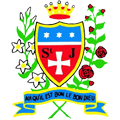 St Julie's Catholic Primary School
St Julie's Catholic Primary School